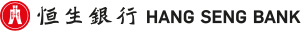Frequently Asked Question
Using Hang Seng e-Banking Services - Transfer & Pay - e-Bill Services - Enrol e-Bills
| i. |
|
| ii. |
|
| iii. |
|
| iv. |
|
| v. |
|
|
Account(s) receiving e-Statement / e-Advice
|
|---|
| i. |
|
| ii. |
|
| iii. |
|
| i. |
|
| ii. |
|
| iii. |
|
| iv. |
|
| v. |
|
|
收取电子结单 / 电子通知书的户口
|
|---|
| i. |
|
| ii. |
|
| iii. |
|
| i. |
|
| ii. |
|
| iii. |
|
| iv. |
|
| v. |
|
|
收取電子結單 / 電子通知書的戶口
|
|---|
| i. |
|
| ii. |
|
| iii. |
|
This link may allow you to access another HSBC Group website. Please read the terms and conditions of the linked website, which may differ from the terms and conditions of Hang Seng Bank Limited's website.
The e-Bill contains a summary of basic bill information, such as bill account number, amount, date of issue, payment due date, etc.
Please follow the steps below to register for receiving e-Bills at Personal e-Banking:
1.
Log on to Personal e-Banking;
2.
Select "Transfer & Pay" > "e-Bill Services" > "Enrol e-Bills" from the left navigation;
3.
Choose a merchant, provide the bill account number and bill type (if applicable) to proceed;
4.
If you are enrolling a third party e-Bill, you may need to provide the bill's owner information for verification;
5.
You may also need to input a subscription code (or merchant reference) provided by your merchant to identify your bill.
There is no restriction on the number of e-Bills that you can register as long as the merchant supports the e-Bill service.
Yes, you may enrol to receive the same e-Bill issued from a particular merchant with up to five banks. If the e-bill enrolment requests are accepted by the merchant, the same e-Bill will be delivered to the respective bank(s).
For e-Bill enrolment of merchants under the categories of Banking and Credit Card Services, Brokers, Other Financial Institutions, Sports and Leisure and e-Merchants, you would need a Security Device and you are required to maintain a valid mobile number for receiving SMS alert.
Yes. For verification purpose, some merchants may require you to provide part of bill owner's information. For example, date of birth (month & year) and partial identity document number. The merchants may get the bill owner's consent before accepting your enrolment request.
It is subject to individual merchant arrangement. You can contact the merchant directly.
Sorry, all enrolment records cannot be amended once submitted. You need to delete the record and enrol again with the following steps:
| Current enrolment status | Action |
|---|---|
| Pending submission |
|
| Pending approval |
|
When your enrolment request is accepted or rejected by the merchant, you will receive an Inbox notification message. Alternatively, you can review your enrolment status at the "e-Bill Enrolment Records" of the Bills and Payments section.
However, if the merchant does not respond to your enrolment request in 60 days from the request date, the request is regarded as unsuccessful.
Please check with your relevant merchant directly for details of your enrolment status.
You can review your enrolment history under the "e-Bill Enrolment Records" of the "Transfer & Pay" > "e-Bill Services" section.
The merchant may generally take a few days or up to 60 days to respond to your e-Bill enrolment request.
Please check with your relevant merchant directly for details of your enrolment status.
Your e-Bill enrolment record will be automatically removed if no new e-Bills received from your relevant merchant for 36 or more consecutive calendar months. You will have to enrol again with that relevant merchant in order to receive or access the respective e-Bill information.